How to easily add featured products to your Shopify blog posts
Posted on: February 11, 2024
Blog posts on Shopify can be a really effective way to grow your shop as well-written, SEO-optimised blog posts can bring new visitors to your site. In this post I’ll share how you can add hand-picked featured products to your individual blog posts on Shopify and turn those visitors into paying customers.
The Limitations of Shopify Blogs
Blogs on Shopify haven’t changed a huge amount in recent years and typically blog posts will include a featured image, heading, your content and maybe the option for viewers to share.
This is great for displaying your blog well to your customers however it isn’t so good for turning those people discovering your site via Google into paying customers.
The introduction of Shopify 2.0 Themes allowed shop owners to add blocks to their article pages which paved the way for using something like a featured product block on blogs however, when your blogs are written to target search results on Google what you really want to do is be able to show specific products on specific blog posts which you cannot do natively in Shopify.
The Blog Featured Products App
The solution to showing customised products on your individual blog posts is my app Blog Featured Products which is available on the Shopify App Store with a 7 day free trial and then just $5 per month.
This app is super-simple and can be used by any store owner without any coding knowledge and gives you the ability to show a row (or more) of featured products on your blog posts…and the best bit? You can individually choose which of your products appear on your individual articles.
This means, if you have a blog post that is targeting people searching for self help books on your Shopify Bookstore then you can select the self-help books from your product range for this blog post…likewise if you have a blog post about Harry Potter then you can feature your Harry Potter books on this post.
My app allows you to pick as many products as you like to show on your blog posts and you can choose whether to arrange them as a grid of 4, 3 or 2.
How to use the Blog Featured Product App
Using the app is simple!
On installation you’ll be prompted to setup a subscription (including your 7 day free trial). You can then go to your theme customiser and to your article page where you can add the new ‘Blog Featured Product’ app extension.
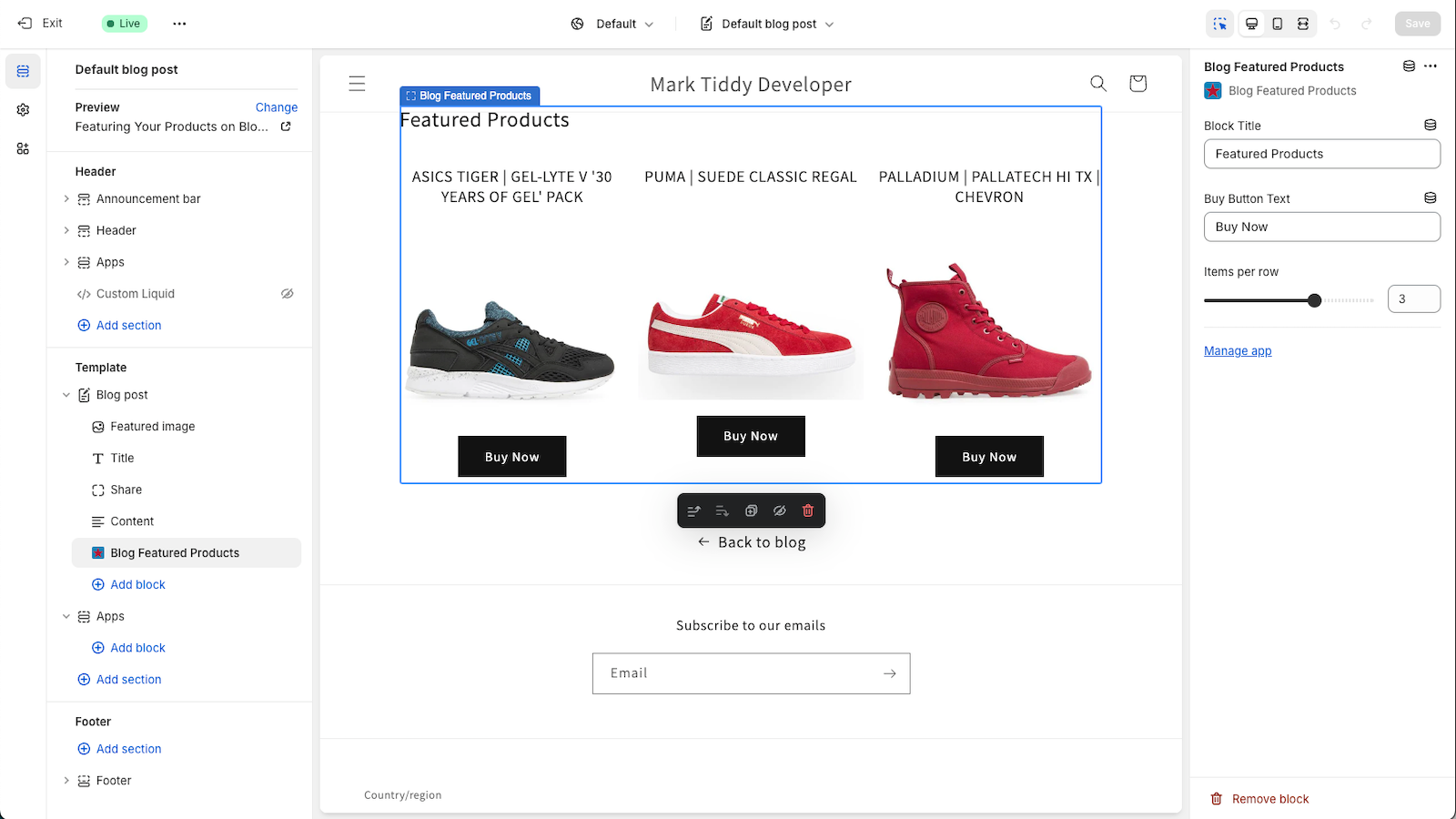
From there you can go into your individual blog posts, scroll to the bottom and go into the meta fields section where you can hand-pick the products you wish to show on your blog post.

Your customers will then see those products on your individual blog posts…and don’t worry if you don’t choose products for all your posts. If no products are chosen the block won’t display!
The Easy way to show products on your Shopify articles
It’s really that easy. 3 clicks and you can be showing hand-picked products to readers of your blog!
Click here to get the Blog Featured Products app for Shopify stores from MTApps now.

Follow Me